Summary
This is a working log of the installation of kube-state-metrics, cAdvisor, and Prometheus on a Kubernetes cluster.
- Create a single-node Kubernetes cluster with kind
- Install kube-state-metrics as a Deployment
- Install cAdvisor as a DaemonSet
- Install Prometheus as a Deployment and configure it to scrape these metrics
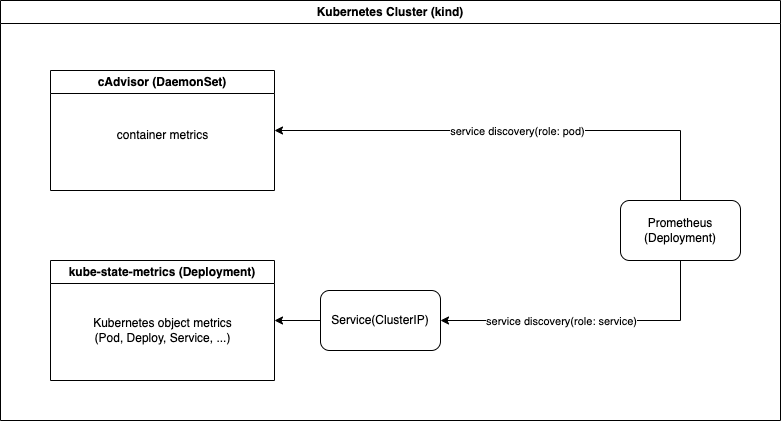
Prerequisites
- kind v0.17.0 go1.19.2 darwin/arm64
- kubernetes v1.25.3
- kubectl v1.25.0
- prometheus version 2.40.3
- kube-state-metrics v2.7.0
- cAdvisor v0.45.0
Logs
Create a Kubernetes cluster
Let’s go with kind.
$ kind create cluster
Creating cluster "kind" ...
✓ Ensuring node image (kindest/node:v1.25.3) 🖼
✓ Preparing nodes 📦
✓ Writing configuration 📜
✓ Starting control-plane 🕹️
✓ Installing CNI 🔌
✓ Installing StorageClass 💾
Set kubectl context to "kind-kind"
You can now use your cluster with:
kubectl cluster-info --context kind-kind
Have a question, bug, or feature request? Let us know! https://kind.sigs.k8s.io/#community 🙂Install kube-state-metrics
kube-state-metrics generates the metrics of Kubernetes objects such as Nodes, Services and Pods.
You can install it using the sample manifests.
$ kubectl apply -f https://raw.githubusercontent.com/kubernetes/kube-state-metrics/master/examples/standard/service-account.yaml && \
kubectl apply -f https://raw.githubusercontent.com/kubernetes/kube-state-metrics/master/examples/standard/cluster-role.yaml && \
kubectl apply -f https://raw.githubusercontent.com/kubernetes/kube-state-metrics/master/examples/standard/cluster-role-binding.yaml && \
kubectl apply -f https://raw.githubusercontent.com/kubernetes/kube-state-metrics/master/examples/standard/deployment.yaml && \
kubectl apply -f https://raw.githubusercontent.com/kubernetes/kube-state-metrics/master/examples/standard/service.yaml
serviceaccount/kube-state-metrics created
clusterrole.rbac.authorization.k8s.io/kube-state-metrics created
clusterrolebinding.rbac.authorization.k8s.io/kube-state-metrics created
deployment.apps/kube-state-metrics created
service/kube-state-metrics createdIn this case, kube-state-metrics is run as a Deployment.
Let’s port-forward to this Service and check the metrics.
$ kubectl -n kube-system get deploy,service -l app.kubernetes.io/name=kube-state-metrics
NAME READY UP-TO-DATE AVAILABLE AGE
deployment.apps/kube-state-metrics 1/1 1 1 115s
NAME TYPE CLUSTER-IP EXTERNAL-IP PORT(S) AGE
service/kube-state-metrics ClusterIP None <none> 8080/TCP,8081/TCP 115s
$ kubectl -n kube-system port-forward service/kube-state-metrics 8080:8080 8081:8081
Forwarding from 127.0.0.1:8080 -> 8080
Forwarding from [::1]:8080 -> 8080
Forwarding from 127.0.0.1:8081 -> 8081
Forwarding from [::1]:8081 -> 8081
...
# from different terminal
$ curl localhost:8080/metrics
...
# HELP kube_configmap_labels [STABLE] Kubernetes labels converted to Prometheus labels.
# TYPE kube_configmap_labels gauge
kube_configmap_labels{namespace="local-path-storage",configmap="local-path-config"} 1
kube_configmap_labels{namespace="default",configmap="kube-root-ca.crt"} 1
...Good. It works fine.
The docs has more information about the metrics.
kube-state-metrics can also be accessed via a browser.
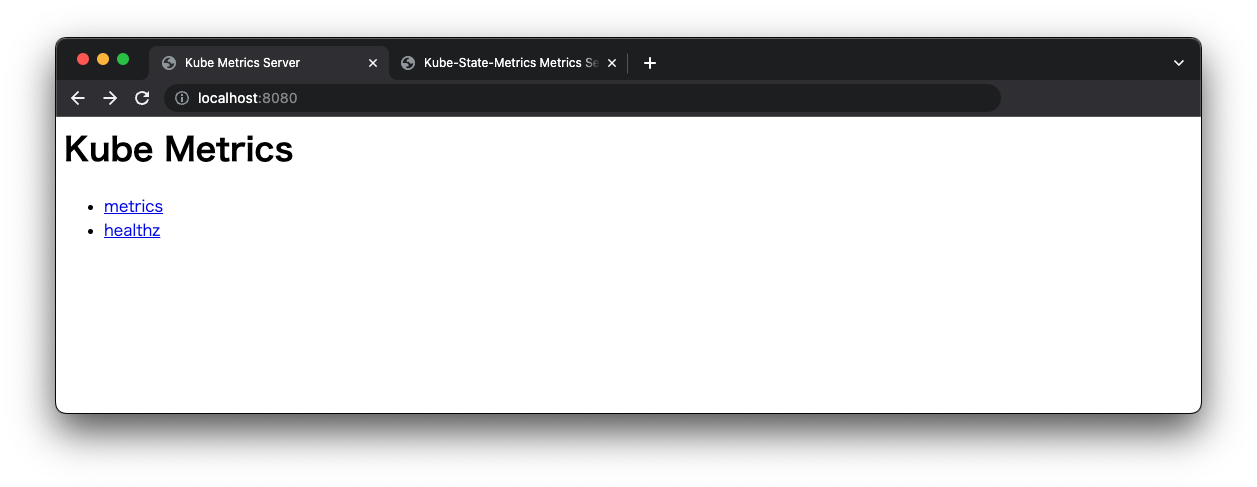
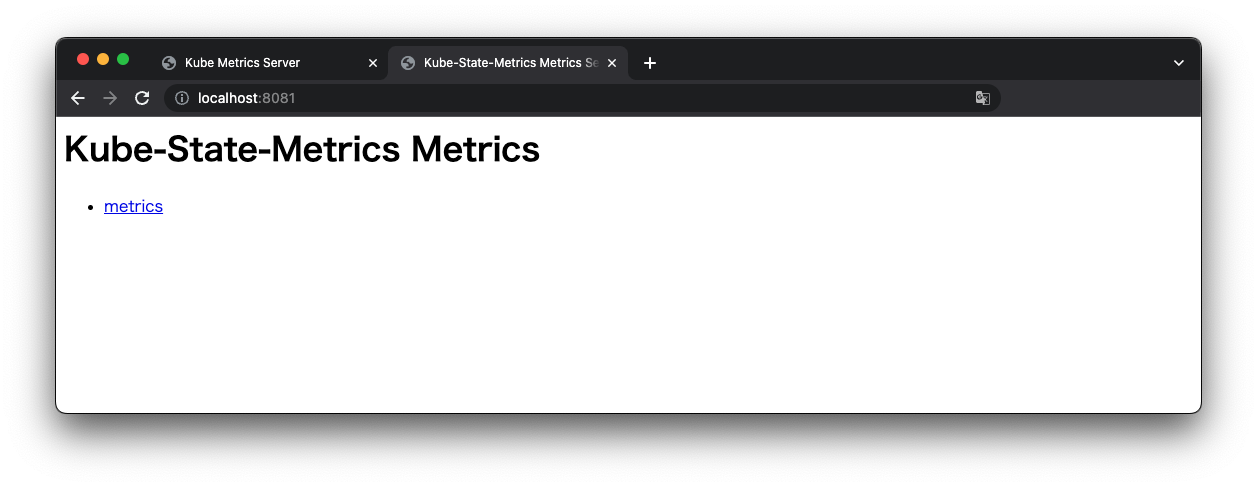
Install cAdvisor
cAdvisor exports the container metrics such as CPU usage, Memory usage, etc.
Kustomized manifests are available. Yes!
$ kubectl apply -k https://github.com/google/cadvisor//deploy/kubernetes/base
namespace/cadvisor created
serviceaccount/cadvisor created
daemonset.apps/cadvisor createdcAdvisor runs as a DaemonSet and collects container information from each Node.
$ kubectl -n cadvisor get daemonset -l app=cadvisor
NAME DESIRED CURRENT READY UP-TO-DATE AVAILABLE NODE SELECTOR AGE
cadvisor 1 1 1 1 1 <none> 6m54s
$ pod=`kubectl -n cadvisor get pod -l app=cadvisor -o jsonpath="{.items[0].metadata.name}"`
$ kubectl -n cadvisor port-forward pod/"${pod}" 8080:8080
Forwarding from 127.0.0.1:8080 -> 8080
Forwarding from [::1]:8080 -> 8080
# from different terminal
$ curl localhost:8080/metrics
# HELP cadvisor_version_info A metric with a constant '1' value labeled by kernel version, OS version, docker version, cadvisor version & cadvisor revision.
# TYPE cadvisor_version_info gauge
cadvisor_version_info{cadvisorRevision="86b11c65",cadvisorVersion="v0.45.0",dockerVersion="",kernelVersion="5.10.124-linuxkit",osVersion="Alpine Linux v3.16"} 1
# HELP container_blkio_device_usage_total Blkio Device bytes usage
# TYPE container_blkio_device_usage_total counter
container_blkio_device_usage_total{container_label_app="",container_label_app_kubernetes_io_component="",container_label_app_kubernetes_io_name="",container_label_app_kubernetes_io_version="",container_label_component="",container_label_controller_revision_hash="",container_label_description="",container_label_io_cri_containerd_kind="",container_label_io_kubernetes_container_name="",container_label_io_kubernetes_pod_name="",container_label_io_kubernetes_pod_namespace="",container_label_io_kubernetes_pod_uid="",container_label_k8s_app="",container_label_maintainers="",container_label_name="",container_label_pod_template_generation="",container_label_pod_template_hash="",container_label_tier="",device="/dev/vda",id="/",image="",major="254",minor="0",name="",operation="Read"} 0 1669642901054
...Metrics with names like container_** are container metrics.
Of course, cAdvisor can also be accessed via a browser.
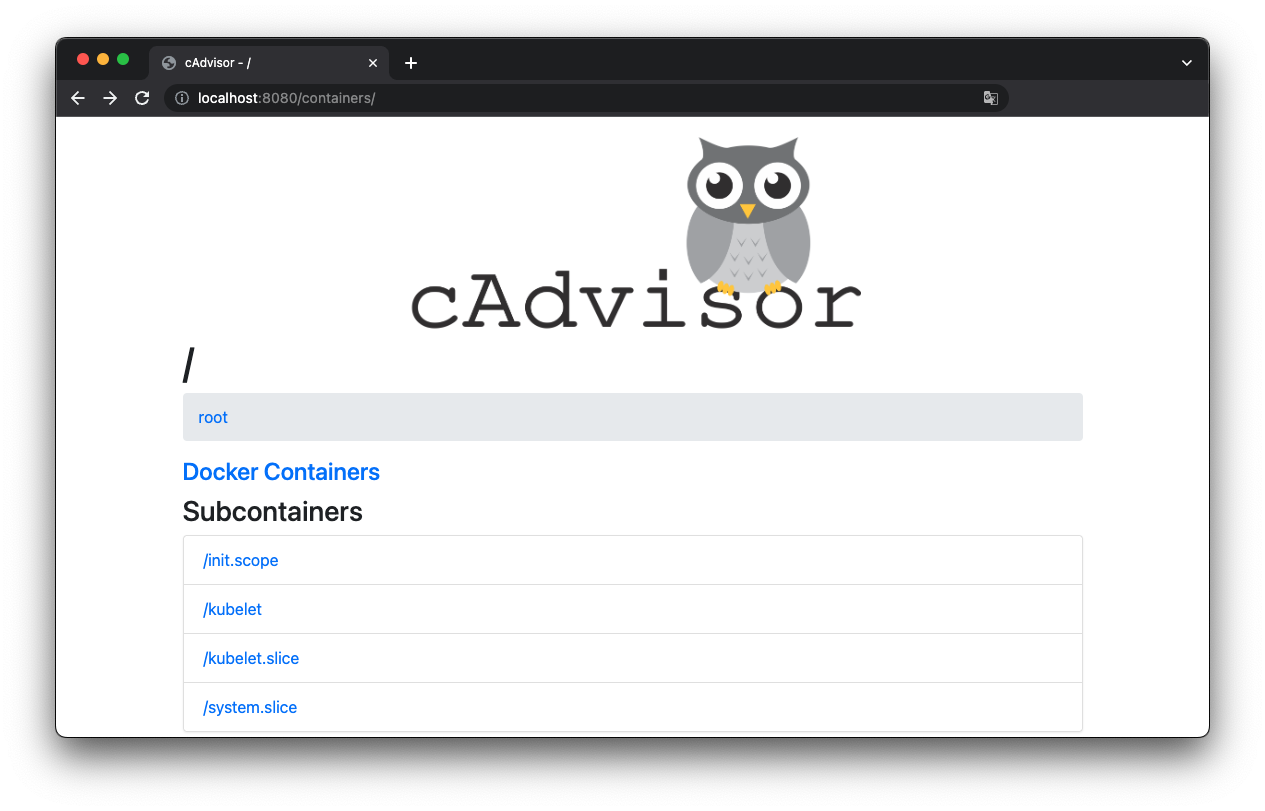
Install Prometheus
Next, install Prometheus to scrape these metrics.
Here is an example manifest that installs Prometheus as a Deployment.
Apply it.
$ kubectl create namespace prometheus
namespace/prometheus created
$ kubectl -n prometheus apply -f deployment.yaml
deployment.apps/prometheus created
$ kubectl -n prometheus expose deployment prometheus --port=9090 --target-port=9090
service/prometheus exposedMake sure it is working properly.
$ kubectl -n prometheus port-forward service/prometheus 9090:9090
Forwarding from 127.0.0.1:9090 -> 9090
Forwarding from [::1]:9090 -> 9090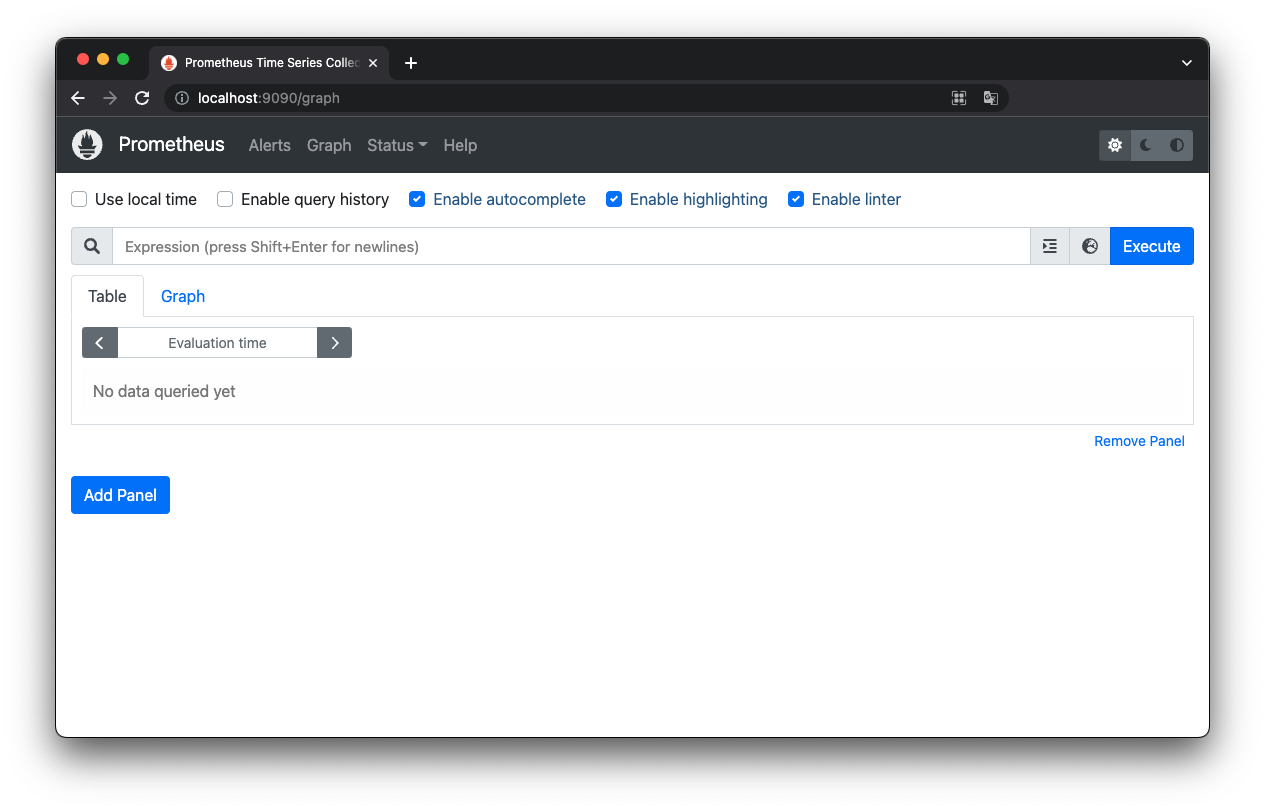
Good.
Configure Prometheus for service discovery (kubernetes_sd_config)
Finally, configure Prometheus to scrape metrics in the cluster.
kubernetes_sd_config is the key.
Follow the example and create prometheus.yml.
In this case, Prometheus scrapes only Services of kube-state-metrics and Pods of cAdvisor.
(Without this config, kube-state-metrics is scraped by both “role: service” job and “role: pod” job, then the metrics are duplicated.)
$ kubectl -n cadvisor get pods --show-labels
NAME READY STATUS RESTARTS AGE LABELS
cadvisor-fngj6 1/1 Running 0 23h app=cadvisor,controller-revision-hash=df8bf66b4,name=cadvisor,pod-template-generation=1
$ kubectl -n kube-system get service kube-state-metrics --show-labels
NAME TYPE CLUSTER-IP EXTERNAL-IP PORT(S) AGE LABELS
kube-state-metrics ClusterIP None <none> 8080/TCP,8081/TCP 24h app.kubernetes.io/component=exporter,app.kubernetes.io/name=kube-state-metrics,app.kubernetes.io/version=2.7.0
$ kubectl apply -f configmap.yaml
configmap/prometheus-config createdUpdate the Deployment to load the config.
$ kubectl apply -f deployment.yaml
deployment.apps/prometheus configuredOpen Status->Service Discovery to check operation.
http://localhost:9090/service-discovery
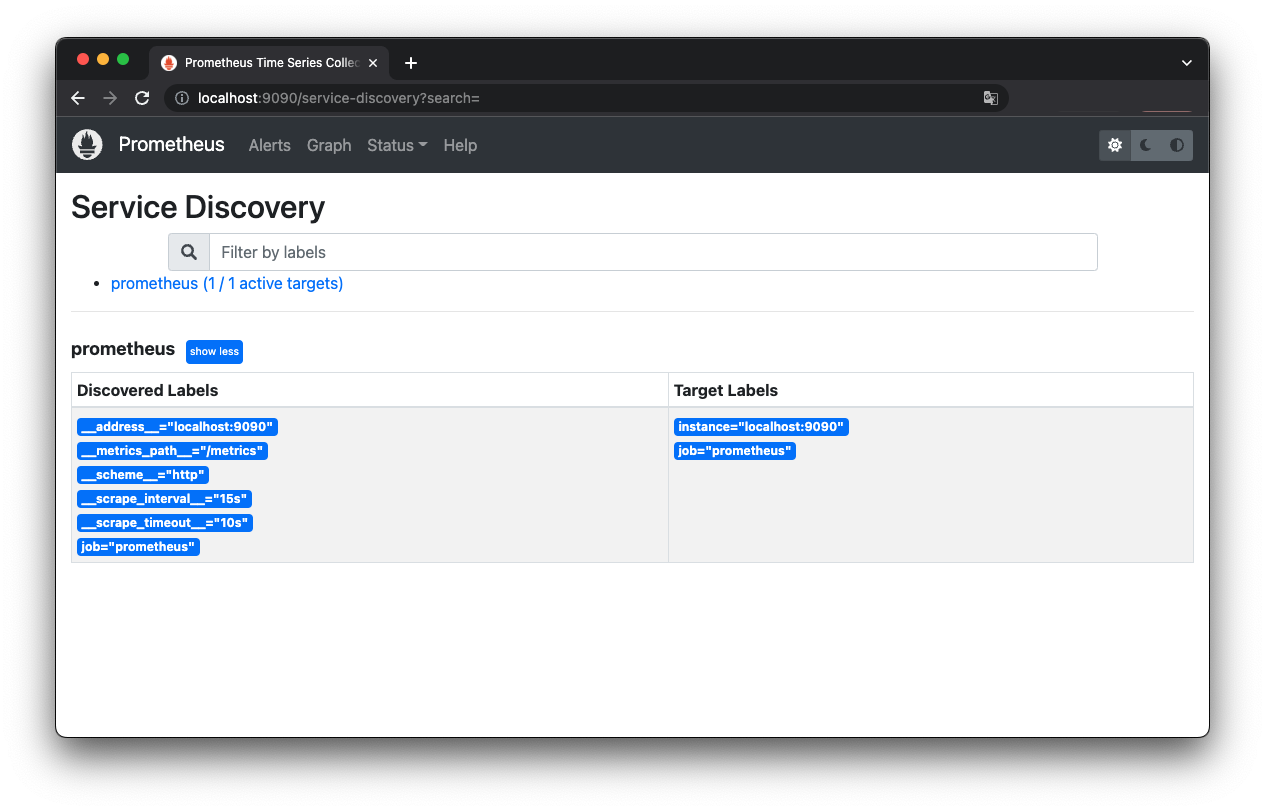
Oops! Service discovery has failed.
Check the Pod log…
$ pod=`kubectl -n prometheus get pods -l app=prometheus -o jsonpath="{.items[0].metadata.name}"`
$ kubectl -n prometheus logs $pod
...
ts=2022-11-28T14:26:56.150Z caller=kubernetes.go:326 level=info component="discovery manager scrape" discovery=kubernetes msg="Using pod service account via in-cluster config"
ts=2022-11-28T14:26:56.150Z caller=main.go:1234 level=info msg="Completed loading of configuration file" filename=/config/prometheus.yml totalDuration=2.798834ms db_storage=1.208µs remote_storage=1.417µs web_handler=375ns query_engine=1.042µs scrape=250.917µs scrape_sd=2.159042ms notify=1.083µs notify_sd=5.709µs rules=1.584µs tracing=12.958µs
ts=2022-11-28T14:26:56.150Z caller=main.go:978 level=info msg="Server is ready to receive web requests."
ts=2022-11-28T14:26:56.150Z caller=manager.go:944 level=info component="rule manager" msg="Starting rule manager..."
ts=2022-11-28T14:26:56.156Z caller=klog.go:108 level=warn component=k8s_client_runtime func=Warningf msg="pkg/mod/k8s.io/client-go@v0.25.3/tools/cache/reflector.go:169: failed to list *v1.Service: services is forbidden: User \"system:serviceaccount:prometheus:default\" cannot list resource \"services\" in API group \"\" at the cluster scope"
ts=2022-11-28T14:26:56.156Z caller=klog.go:108 level=warn component=k8s_client_runtime func=Warningf msg="pkg/mod/k8s.io/client-go@v0.25.3/tools/cache/reflector.go:169: failed to list *v1.Pod: pods is forbidden: User \"system:serviceaccount:prometheus:default\" cannot list resource \"pods\" in API group \"\" at the cluster scope"
ts=2022-11-28T14:26:56.156Z caller=klog.go:116 level=error component=k8s_client_runtime func=ErrorDepth msg="pkg/mod/k8s.io/client-go@v0.25.3/tools/cache/reflector.go:169: Failed to watch *v1.Service: failed to list *v1.Service: services is forbidden: User \"system:serviceaccount:prometheus:default\" cannot list resource \"services\" in API group \"\" at the cluster scope"
ts=2022-11-28T14:26:56.156Z caller=klog.go:108 level=warn component=k8s_client_runtime func=Warningf msg="pkg/mod/k8s.io/client-go@v0.25.3/tools/cache/reflector.go:169: failed to list *v1.Endpoints: endpoints is forbidden: User \"system:serviceaccount:prometheus:default\" cannot list resource \"endpoints\" in API group \"\" at the cluster scope"
ts=2022-11-28T14:26:56.156Z caller=klog.go:116 level=error component=k8s_client_runtime func=ErrorDepth msg="pkg/mod/k8s.io/client-go@v0.25.3/tools/cache/reflector.go:169: Failed to watch *v1.Endpoints: failed to list *v1.Endpoints: endpoints is forbidden: User \"system:serviceaccount:prometheus:default\" cannot list resource \"endpoints\" in API group \"\" at the cluster scope"
...According to the log, Prometheus is failing to get information of Pods, Services and Endpoints because the default ServiceAccount is not authorized.
Then create ServiceAccount, ClusterRole and ClusterRoleBinding to gave permission.
$ kubectl -n prometheus create serviceaccount prometheus
serviceaccount/prometheus created
$ kubectl create clusterrole prometheus --verb=get,list,watch --resource=pods,services,endpoints
clusterrole.rbac.authorization.k8s.io/prometheus created
$ kubectl create clusterrolebinding prometheus --clusterrole=prometheus --serviceaccount=prometheus:prometheus
clusterrolebinding.rbac.authorization.k8s.io/prometheus createdUpdate the Deployment again.
$ kubectl apply -f deployment.yaml
deployment.apps/prometheus configuredThis time it succeeded. Wow!
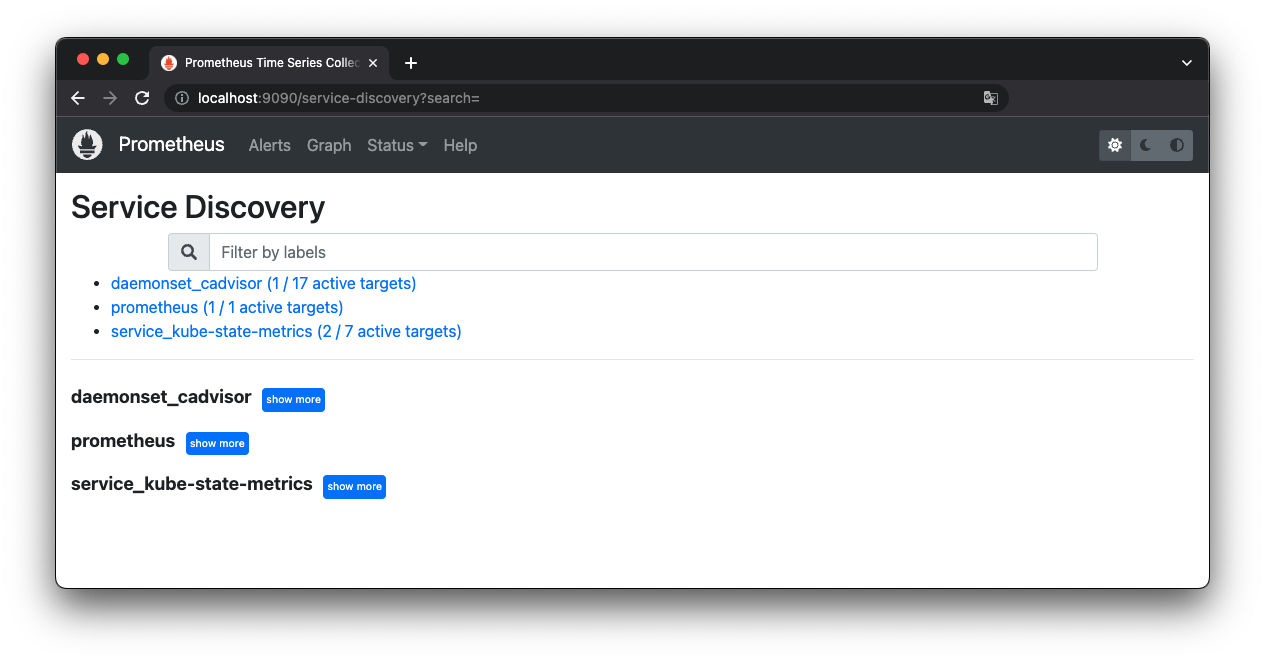
The metrics are correctly scraped.
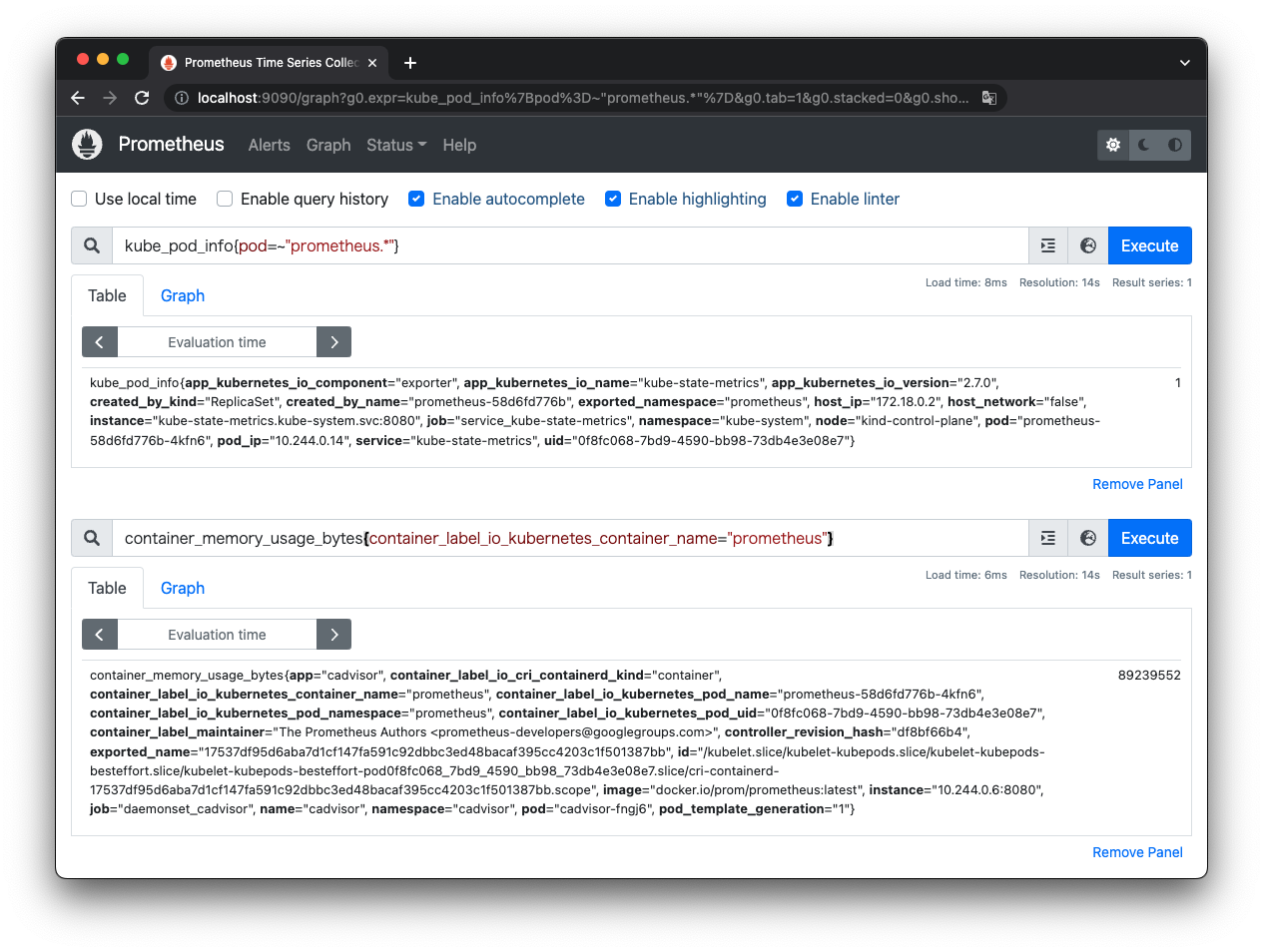
That is all.
